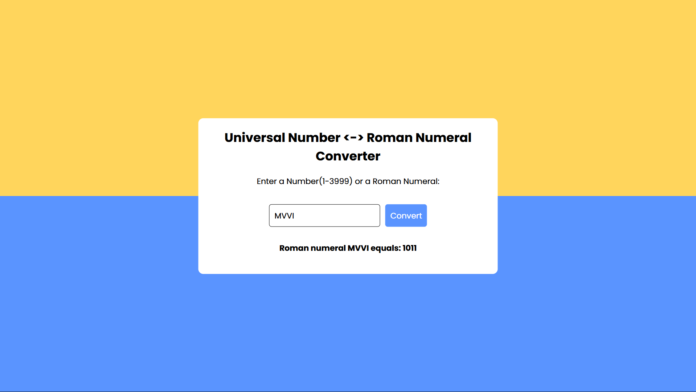Roman numerals have a unique charm and are still used today in various contexts, from numbering movie sequels to marking historic events. In this blog post, we’ll explore how to create a Universal Roman Numeral Converter using HTML, CSS, and JavaScript. This tool can convert numbers (1–3999) to Roman numerals and vice versa.
Features of the Converter
- Two-Way Conversion
- Convert numbers (e.g.,
1987) into Roman numerals (MCMLXXXVII). - Convert Roman numerals (e.g.,
MCMLXXXVII) back into numbers (1987).
- Convert numbers (e.g.,
- Validation
- Handles invalid inputs gracefully.
- Ensures numbers are between 1 and 3999, the range supported by Roman numerals.
- Responsive Design
- A simple and user-friendly interface that works seamlessly on any device.
Video Tutorial:
1. HTML Structure
The HTML provides the skeleton for the converter, including an input field, a button, and a display area for results.
<!DOCTYPE html>
<html lang="en">
<head>
<meta name="viewport" content="width=device-width, initial-scale=1.0" />
<title>Roman Numeral Converter</title>
<link rel="stylesheet" href="style.css" />
</head>
<body>
<div class="container">
<h1>Universal Number <-> Roman Numeral Converter</h1>
<label for="input">Enter a Number(1-3999) or a Roman Numeral:</label>
<div class="input-block">
<input type="text" id="input" placeholder="e.g., 1987 or MCMXXXVII" />
<button onclick="convertInput()">Convert</button>
</div>
<div class="result" id="result"></div>
</div>
<script src="script.js"></script>
</body>
</html>
2. CSS for Styling
The CSS ensures the interface is visually appealing and responsive, with a gradient background and styled input elements.