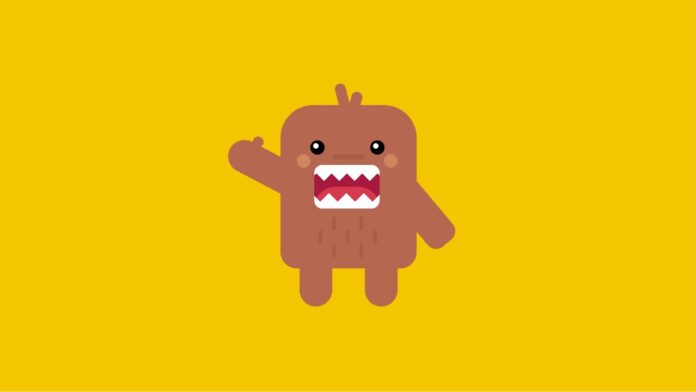Introduction:
Welcome to another exciting CSS tutorial! In this guide, we’ll walk through the process of creating an adorable monster using HTML and CSS. By the end of this tutorial, you’ll have a cute monster character ready to add a touch of whimsy to your web projects.
Things You Will Learn:
- Building a basic HTML structure for your monster
- Styling elements using CSS to create a visually appealing monster
- Implementing keyframe animations for dynamic movement
- Gaining insights into the importance of positioning and transforms in CSS
Video Tutorial:
Here is the video tutorial for this project. If you like the tutorial subscribe to my YouTube channel. I post new projects based on HTML, CSS, and Javascript on my channel regularly.
Project Folder Structure:
Now before we move on to actual coding we create a project folder structure. We name the project folder as – ”Cute Monster”. Within this folder we have 2 files. These files are:
- index.html
- style.css
HTML:
We begin with the HTML code. Copy the code below and paste it into your HTML document.
<!DOCTYPE html>
<html lang="en">
<head>
<meta name="viewport" content="width=device-width, initial-scale=1.0" />
<title>CSS Cute Monster</title>
<link rel="stylesheet" href="style.css" />
</head>
<body>
<div class="container">
<div class="monster">
<div class="eye"></div>
<div class="details"></div>
<div class="mouth">
<div class="teeth"></div>
</div>
<div class="hand-l"></div>
<div class="hand-r"></div>
<div class="leg"></div>
</div>
</div>
</body>
</html>
CSS:
Next, we style our code using CSS. For this copy, the code provided to you below and paste it into your stylesheet.
* {
padding: 0;
margin: 0;
box-sizing: border-box;
}
body {
background-color: #f4c600;
}
.container {
height: 31.25em;
width: 31.25em;
position: absolute;
transform: translate(-50%, -50%);
left: 50%;
top: 50%;
}
.monster {
height: 18.75em;
width: 15.62em;
background-color: #b66750;
border-radius: 3.75em 3.75em 1.87em 1.87em;
position: absolute;
transform: translate(-50%, -50%);
left: 50%;
top: 50%;
}
.monster:before,
.monster:after {
position: absolute;
content: "";
height: 3.75em;
width: 1.25em;
background-color: #b66750;
border-radius: 0.62em;
}
.monster:before {
top: -2.5em;
left: 6.56em;
transform: rotate(-15deg);
}
.monster:after {
top: -1.56em;
right: 6.56em;
transform: rotate(15deg);
}
.eye,
.eye:before {
position: absolute;
height: 0.62em;
width: 0.62em;
background-color: #ffffff;
border-radius: 50%;
box-shadow: 0.18em 0.18em 0 0.5em #000000;
}
.eye {
top: 4.37em;
left: 3.75em;
}
.eye:before {
content: "";
left: 6.87em;
}
.eye:after {
position: absolute;
content: "";
height: 1.56em;
width: 1.56em;
background-color: #d0865d;
border-radius: 50%;
top: 1.25em;
left: -1.87em;
box-shadow: 10em 0 #d0865d;
}
.details {
background-color: #a85d46;
height: 0.62em;
width: 3.75em;
position: absolute;
transform: translateX(-50%);
left: 50%;
top: 5.62em;
border-radius: 0.62em;
}
.details:before {
position: absolute;
content: "";
background-color: #a85d46;
height: 1.56em;
width: 0.43em;
top: 8.75em;
left: -1.56em;
border-radius: 0.31em;
box-shadow: 1.56em 1.56em #a85d46, 1.56em -1.56em #a85d46, 3.12em 0 #a85d46,
4.68em 1.56em #a85d46, 4.68em -1.56em #a85d46, 6.25em 0 #a85d46;
}
.mouth {
position: absolute;
background-color: #a8193f;
height: 5em;
width: 7.5em;
top: 3.12em;
left: 3.9em;
top: 6.87em;
border-radius: 0.93em;
overflow: hidden;
}
.mouth:before {
position: absolute;
content: "";
height: 2.5em;
width: 100%;
background-color: #d9394e;
border-radius: 2.5em 2.5em 0 0;
bottom: 0;
}
.teeth {
position: absolute;
height: 2em;
width: 120%;
background: linear-gradient(
-45deg,
#ffffff 1.25em,
#ffffff 1.25em,
#ffffff 1.25em,
transparent 0
),
linear-gradient(45deg, #ffffff 1.25em, transparent 0);
background-position: left top;
background-repeat: repeat-x;
background-size: 2em 2em;
left: -0.31em;
bottom: 0;
}
.teeth:after {
content: "";
position: absolute;
height: 2em;
width: 120%;
background: linear-gradient(-45deg, transparent 1.25em, #ffffff 0),
linear-gradient(45deg, transparent 1.25em, #ffffff 0);
background-repeat: repeat-x;
background-position: left bottom;
background-size: 1.75em 2em;
top: -3.12em;
left: -0.31em;
}
.hand-l {
position: absolute;
height: 9.37em;
width: 3.75em;
background-color: #b66750;
transform: rotate(-60deg);
transform-origin: 50% 100%;
border-radius: 1.87em;
left: 0.62em;
z-index: -1;
animation: wave 3s infinite;
}
@keyframes wave {
50% {
transform: rotate(-120deg);
}
}
.hand-l:before {
position: absolute;
content: "";
height: 1.25em;
width: 1.25em;
background-color: #b66750;
border-radius: 50%;
bottom: 6.25em;
left: 3.43em;
}
.hand-r {
height: 9.37em;
width: 3.75em;
background-color: #b66750;
position: absolute;
border-radius: 1.25em;
right: -2.81em;
top: 8.75em;
transform-origin: 0 50%;
transform: rotate(-40deg);
}
.leg {
position: absolute;
height: 4.37em;
width: 3.75em;
background-color: #b66750;
bottom: -4.37em;
left: 2.18em;
border-radius: 0 0 2.5em 2.5em;
box-shadow: 7.5em 0 #b66750;
}
Conclusion:
Congratulations! You’ve successfully crafted a cute monster using HTML and CSS. This tutorial covered the essential aspects of creating engaging characters on the web, from structuring your HTML to applying advanced CSS styling.
Feel free to customize and experiment with the monster’s features to make it uniquely yours. If you enjoyed this tutorial, don’t forget to check out the video tutorial on my YouTube channel for a more in-depth visual walkthrough.
Now, go ahead and unleash your creativity by incorporating this cute monster into your web projects! Happy coding!