Read more Read less buttons come handy when you want to hide additional information while still providing the visitors with a glimpse of what the article or post is about.
You may have Multiple posts or paragraphs where you might want to use these buttons. But writing separate code for each button seems to be very time-consuming. It might also affect the performance of your website.
In today’s tutorial, we create a Read More Read Less button for multiple paragraphs with minimum lines of code. We will be using jQuery to implement the button. So before we move to the actual coding, let us quickly copy-paste the code snippet below in the head section of our code.
<script src="https://cdnjs.cloudflare.com/ajax/libs/jquery/3.4.1/jquery.min.js"></script>
This is the jQuery CDN.
HTML:
<div class="post">
<h1>Post title 1</h1>
Lorem ipsum dolor sit amet, ne sed idque quidam. Vim assum corpora an Pro ut erat consetetur, vocent expetendis sit at. Posse populo no usu
<span class="dots">...</span>
<span class="more">
Pro ut erat consetetur, vocent expetendis sit at. Posse populo no usu, nam elit postea nusquam id.
</span>
<button class="read">read more</button>
</div>
CSS:
body{
background-color: #0f2e51;
padding: 0;
margin: 0;
}
section{
padding: 20px;
}
h1{
margin: 0 0 15px 0;
color: white;
font-size: 28px;
font-weight: 700;
font-family: 'Poppins',sans-serif;
text-transform: uppercase;
letter-spacing: 1.2px;
}
.more{
display: none;
}
.post{
color: #e5e5e5;
font-size: 18px;
text-align: justify;
line-height: 25px;
font-family: 'Work Sans',sans-serif;
}
.post:not(:last-child){
margin-bottom: 30px;
}
button{
margin-top: 15px;
display: block;
background-color: #e41d3f;
color: white;
border:none;
outline: none;
padding: 8px 20px;
text-transform: capitalize;
cursor: pointer;
font-size: 20px;
}
jQuery:
$(document).ready(function(){
$(".read").click(function(){
$(this).prev().toggle();
$(this).siblings('.dots').toggle();
if($(this).text()=='read more'){
$(this).text('read less');
}
else{
$(this).text('read more');
}
});
});
I hope you find this useful. You can download the source code or watch a preview of code in action below. If you have any suggestions and feedback to let me know through the comments. Also to stay updated with the latest tutorials and resources, subscribe to me on Youtube.


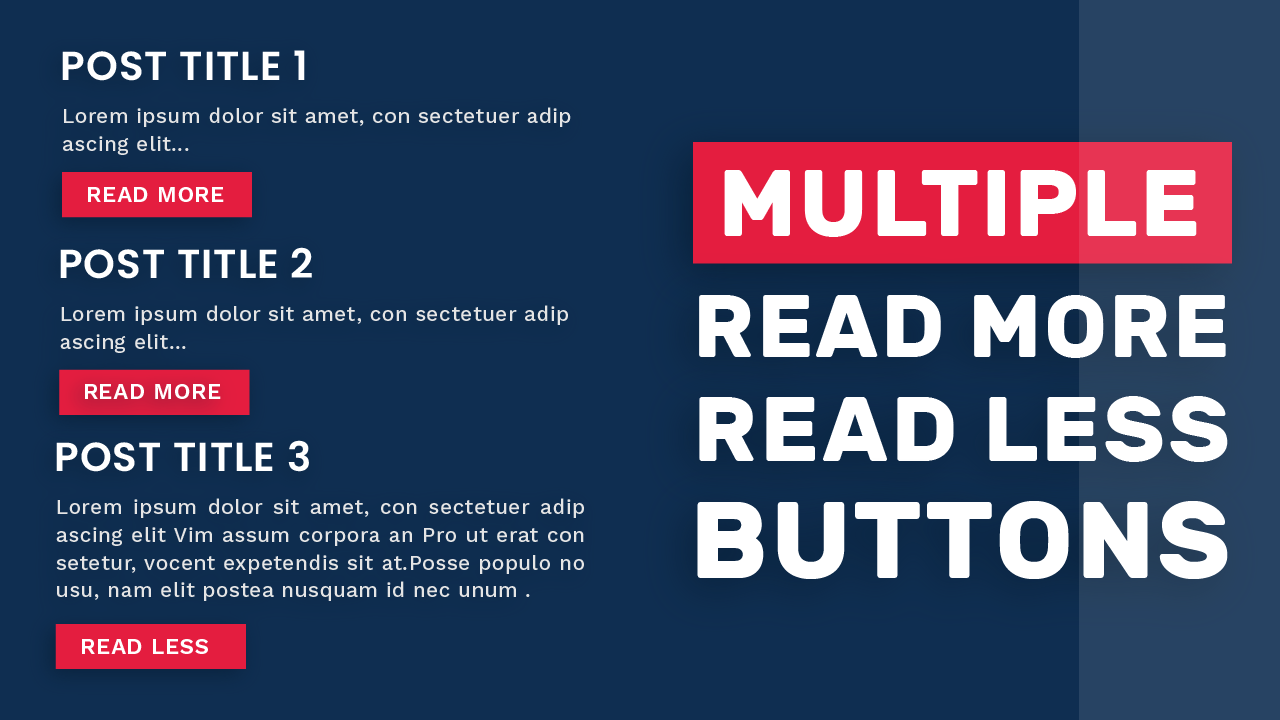
I couldn’t resist commenting. Perfectly written!
have a doubt, i am trying to use it but inside my divs works backwards, and outside my divs works perfect, idk what am I doing wrong
Awesome!! This helps a lot, thanks
great
This doesnt work at all. Button is hidden by default and after click it hide elements instead show.
Didn’t work for me at all. Showed the whole text with the read more button at the bottom and when you click on it all the text disappears. Disappointed.
Hey!
I’m just now trying to utilize this script, and it appears to work great! But I’m having a problem with a certain issue…
The text I’m displaying in my news updates is from a MySQL database, and I’m calling it using PHP. I have a form I use to create the news, and I use some minimal formatting (Bold, Italic, Line Breaks , etc.). I use a couple of PHP functions to add the text to the database exactly the way I typed it: nl2br(), and addslashes(). The first ensures that my line breaks are kept, and the second adds back-slashes to characters that would interfere with the script. When I grab the text, I use stripslashes() to remove those slashes. So the string is now displaying the text as it was when I typed it.
When I display it using PHP, it displays exactly the way I intended, and I have had zero issues. However, when I use this script, the back-slashes remain, and everything is crammed up into one big paragraph.
Is there any way around this? Is the script adding the slashes back in for some reason?
I am using it within a table, and wondering if that may be the issue. If it is, I will come back and either remove my reply, or add the solution if I find it.
Thanks!